База данных Хутао / Статистика Бездны
База данных Хутао / Статистика Бездны
Snap Hutao предлагает две основные функции сбора статистики прохождения Витой Бездны:
- Детализация этапов: помогает игрокам сохранять данные о каждом прохождении Витой Бездны для личного просмотра и анализа.
- Статистика текущего периода: показывает данные о Витой Бездне всех игроков, загрузивших свои данные в базу данных Хутао, предоставляя игрокам справочную информацию об использовании персонажей и отрядов.
- «Статистика текущего периода» зависит от данных «Детализации этапов», предоставленных игроками.





Просмотр данных Бездны
Ограничение объема данных
Все расчеты основаны на данных игроков, загруженных в базу данных Хутао, и могут не отражать средние данные всех игроков Genshin Impact, поэтому служат только для справки.
Период обновления данных
- Статистические данные Витой Бездны (рейтинг использования персонажей, рейтинг появления персонажей, появления отрядов) обновляются автоматически 1-го и 16-го числа каждого месяца в 4 часа утра по часовому поясу сервера, к которому привязан аккаунт.
- Если пользователь не загружает данные в течение 30 дней, его записи о владении персонажами будут удалены.
- Нажмите на пункт «Витая Бездна» в левом меню и выберите вкладку «Статистика текущего периода».
- Просмотр данных:
- Рейтинг использования персонажей:
- Формула: Рейтинг использования персонажа = Количество появлений персонажа на текущем этаже[1] / Общее количество записей игроков, владеющих этим персонажем, на этом этаже.
- Рейтинг появления персонажей:
- Формула: Рейтинг появления персонажа = Количество появлений персонажа на текущем этаже[2] / Общее количество записей текущего этажа.
- Рейтинг владения персонажами:
- Формула: Рейтинг владения персонажем[3] = Количество игроков, владеющих этим персонажем / Общее количество игроков.
- Количество появлений отрядов: Показывает рейтинг количества появлений комбинаций отрядов.
- Рейтинг использования персонажей:
Загрузка данных Витой Бездны
Использование клиента Snap Hutao
Награда за разрешение Хутао Cloud
После первой успешной отправки данных вы получите в качестве награды 3-дневный доступ к сервису «Записи молитв Хутао Cloud» (даже если вы не прошли 12-й этаж).
- Нажмите на пункт «Витая Бездна» в левом меню.
- Нажмите «Обновить данные» в правом верхнем углу, чтобы убедиться, что инструмент получил последние личные данные Витой Бездны.
- Нажмите кнопку «Загрузить данные», чтобы отправить данные.
- Загрузка может занять несколько секунд, по завершении появится сообщение об успехе.
Использование браузера
Инфо
Этот метод не подходит для HoYoLAB.
- Откройте ссылку на JavaScript-скрипт и скопируйте код.
- Создайте новую закладку в браузере:
- Укажите подходящее название.
- Вставьте скопированный код в URL-адрес закладки.
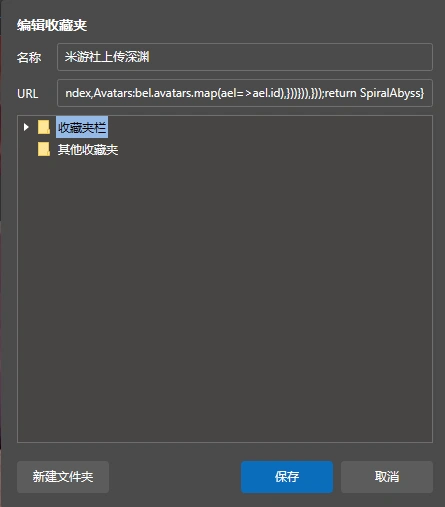
- Откройте MiYouShe и дождитесь полной загрузки страницы, затем нажмите на закладку.
- Подтвердите загрузку в появившемся окне.
Обмен данными
Snap Hutao и другие разработчики совместно поддерживают базу данных Хутао. Пользователи могут просматривать статистику Бездны и загружать данные в разных приложениях. В настоящее время приложения-партнеры включают:
Если один и тот же персонаж появляется несколько раз на одном этаже, но в разных комнатах, количество появлений засчитывается только 1 раз. ↩︎
Если один и тот же персонаж появляется несколько раз на одном этаже, но в разных комнатах, количество появлений засчитывается только 1 раз. ↩︎
Владение персонажем учитывается, даже если он не появлялся в Витой Бездне. Если вы загрузили запись, она будет учтена в общей статистике игроков. ↩︎
